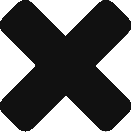7 tips & best practices for creating a successful Tech Pack
-
Introduction
Your tech pack is the single most important document in product development process. It contains all the technical information necessary for turning your designs into production. The more detailed your technical specifications are, the higher quality your product will turn out.
-
What exactly is a Tech Pack and what is its purpose?
Traditionally, a tech pack is a set of detailed specifications that are used to manufacture products. The underlying idea is that it allows designers to communicate with factories in a clear and concise manner – by providing them with exact details of what they wish the product to look like without any room for misunderstanding.
In the fashion industry, the tech pack will contain all the information that a factory needs to produce a garment, which includes sketches, measurements, material and trim details, bill of materials, colorways and other information.
The tech pack should ideally be created at the design brief stage or once a prototype has been made for sampling purposes. The information required varies depending on the item being made: for example, an outerwear jacket will require more information than a simple T-shirt as it will require more fittings and more materials.
-
Creating the Perfect Tech Pack: Essential Tips & Best Practices
Now that you know what a tech pack is and why it’s so important, let’s review tips and best practices that will help you create the best tech pack!
1. Know what goes into a fashion tech pack
The most important thing you need to know is what goes into a tech pack for your industry. You must provide all the information that a factory needs and present it in a clean and easy to read format.
An excel spreadsheet template may work if you’ve got a simple t-shirt or just a couple of products to produce. However, the format has several limitations and can slow down production. A tech pack tool or PLM system can help you present all information in a concise yet dynamic manner. After all, there is quite a lot of information that you need to share for each product. (See below)
Apart from basic sketches and references, you must provide some basic information that all factories need to have to produce clothing:
- Article name and category
- Style number
- Technical drawings
- Specification sheet (measurements chart)
- Fabric placement and description
- Color definition
- Grading rules
- Trims list
- Construction details
- Artwork
- Bill of Materials (BOM)
You may also include an extra document containing these important details:
- Quality control requirements (if any)
- Testing requirements (if any)
- Packaging requirements
- Supplier/buyer name
You may also want to include costings by styles/items, testing requirements (for example, you may want special shrinkage tests on denim), quality control requirements and packaging requirements.
2. Include good technical drawings
Artistic sketches look great on the mood board but technical drawings bring these ideas to life. For your tech pack, you must create detailed illustrations and technical drawings for each front, back, sleeve and side of the garment. In addition to this, you must include close-ups of special features.
Drawings need to be clear and show all the details. Do not leave out any seams or construction details. Also, add measurements of all elements. Include illustrations of placements, such as where a pocket is placed on a panel or how far down the button is secured. All prints should be shown clearly, along with their placements.
3. Choose the right format
Sending your final documents in the right format is just as important. If you are working with a factory overseas, for example, sending your tech pack in a format that can be opened easily and on time will be very important. If you send large tech pack files via email, they might take too long to load or get your emails stuck in spam filters.
One way to tackle these problems is by using a file sharing website like Dropbox or Google Drive. However, if you’re using PDFs, then don’t place all information on one endless page. Try to use multiple pages with spacing and clear information to reduce confusion on the reader’s end.
There are many options for saving and sharing your documents, but I would recommend a dynamic easy-to-navigate digital platform. This makes it easy for your supply chain partners to see what you want them to see, when you want them to see it.
The WFX PLM provides a dedicated vendor platform that allows your manufacturers to access and collaborate with the design and approval teams.
4. The devil is in the details!
You cannot produce a high-quality garment without creating a highly detailed tech pack. So, don’t skim on the nitty gritty. While drafting your tech pack, it is important that you explain how to construct the product. Specify all construction details – stitching, sewing, interlining, pocket, collar, cuff, sleeve, button, label and zipper etc.
It is incredibly important to include a detailed measurement chart as well as, a detailed spec sheet with specifications for each specific product. The more detailed your spec sheet is the better. For example, the exact thread counts and color for fabric should be specified.
In addition to measurements and specifications, you must include a grading chart with measurements for all sizes. You can compare your brand’s measurements to industry standard figures from competitors to ensure that you are not producing products that will fit differently than what customers are used to wearing.
5. Integrate a final sample checklist
The final sample checklist will help you keep track of all the changes, fittings and corrections that need to be done.
It’s useful to create a checklist so each member of your team will know what tasks they are responsible for and what needs to be done in order for the sample to pass final inspection. For example, when should the technical designer submit the pattern? When does it need to be graded? What is he/she responsible for at this stage other than grading? A checklist will answer these questions so everyone is aware of their duties and can work effectively together.
Additionally, once everyone has submitted their work, you can review everything together. This way if there is a mistake or something was missed, you’ll have time to rectify it before sending out the final inspection package.
6. No space for mistakes (or typos!)
Double check and then triple check your instructions. The last thing you want is to go through the entire process of creating tech packs and find out that you made a mistake or forgot a critical piece of information. This could lead to expensive delays and mistakes or even result in re-ordering. And no one wants that.
Here are some ways to avoid common errors:
- Use a checklist to make sure you haven’t missed any important details
- If possible, have someone else read through the tech pack for a second pair of eyes
- Try reading your instructions to yourself backwards (yes, really) to check for typos and misspellings
- Keep notes about what questions are asked so you can add them directly into the next version of your tech pack
In addition, make sure that all of the terminology used in the tech pack is standardized and commonly used within the industry so that there is no confusion on how items should be created.
7. Use digital tools like PLM to make the process more efficient
Software is helping to drive business in a positive direction and it’s time for apparel companies to take advantage of it. While a tech pack may be created by hand, there are tools available now that can drastically reduce the time spent creating that document. When you use a PLM solution to create your tech pack, you can automate this process significantly—saving valuable time and money.
For example, with a tool like WFX’s PLM system, users can create custom templates for their style requirements with pre-determined fields based on their processes. This means your team won’t have to remember what information needs to be included in each tech pack because the template will provide them guidance every step of the way. When a new style is added into the system, all of the information will automatically populate based on previous styles and brand standards so you don’t have to waste time filling out each field manually (or making sure it’s consistent across products).
Once your tech pack has been created in WFX PLM, it can be shared between your team anywhere at any point during the design process. It also helps make collaboration more streamlined when working with external teams such as suppliers and mills because they will only see what they need to see within the document during specific reviews or approvals.
-
Summary
Creating a good tech pack takes skill and experience, but as you can see from the examples above, it’s certainly possible—and by using a PLM solution, you give yourself the best chance of success.
So, whether you’re creating your first tech pack or preparing for the release of a new design, I hope that these strategies will help you create and document your product in the most cost-effective and efficient manner.